Ailun Paper Textured Screen Protector for iPad Air 13 Inch 2025/2024 [7th/6th Generation, M3/M2] 2 Pack Draw and Sketch Like on Papertouch Anti Glare
Availability:
In Stock
Ex Tax: $4.73
Overall estimated delivery dates:
- [2 Pack] This product includes 2 pack paper textured screen protectors. Specially designed for iPad Air 13 Inch 2025/2024 [7th/6th Generation, M3/M2]. The screen protector provides maximum protection for the entire touch-screen surface of your tablet's display.
- Paper Textured Film: Paper Textured film for the iPad Air 13 Inch 2025/2024 [7th/6th Generation, M3/M2], touch like paper, draw like paper, when writing or drawing there is no slippery surface just to do the better control.
- Anti Glare: Matte Paper Textured surface reduces the glare, protector your eyes and give clear view of your screen. Paper Textured screen protector designed specifically for Apple Pencil users. Writing, sketching or drawing feels like writing on paper Without Losing the PAPER FEELING
- Anti-Fingerprint: 3H hardness matte surface coating reduces finger prints, skin oils, and smudges offer a clear view.
- Easiest Installation - The air-exhausting adhesive makes the Paper Textured Film(Not Glass) automatically attach to your iPad screen smoothly and hassle-free
Compatible with iPad Pro/ iPad Air ModelsFor iPadAir 13''2025/2024Add to CartFor iPadAir 11''2025/2024Add to CartFor iPad Pro 13 Inch 2024Add to CartFor iPad Pro 11 Inch 2024Add to CartiPad Pro/Air 13″2024/2025Add to CartiPad Pro/Air 11″2024/2025Add to CartFor iPad Air 4/5, Pro 11Add to CartCustomer Reviews4.2 out of 5 stars7,2484.2 out of 5 stars7,2484.2 out of 5 stars7,2484.2 out of 5 stars7,2484.6 out of 5 stars39,6704.6 out of 5 stars39,6704.2 out of 5 stars7,248Price$7.89$7.89$7.89$7.89$7.89$7.89$7.89$7.89$8.98$8.98$6.98$6.98$7.89$7.89Display Size13 inch11 inch13 inch11 inch13 inch11 inch11 inchCompatible ModelsiPad Air 13 Inch 2025/2024iPad Air 11 Inch 2025/2024iPad Pro 13 Inch 2024iPad Pro 11 Inch 2024iPad Pro/Air 13 Inch 2024/2025iPad Pro/Air 11 Inch 2024/2025iPad Pro 11, iPad Air 5/4Homebutton✘✘✘✘✘✘✘High sensitivity✔✔✔✔✔✔✔Anti Glare✔✔✔✔✔✔✔Anti Fingerprint✔✔✔✔✔✔✔The video showcases the product in use.The video guides you through product setup.The video compares multiple products.The video shows the product being unpacked.Video Player is loading.Click to play videoPlayMuteCurrent Time0:00/Duration1:37Loaded:0.00%0:00Stream TypeLIVESeek to live, currently behind liveLIVERemaining Time-1:371xPlayback RateChaptersChaptersDescriptionsdescriptions off, selectedCaptionscaptions off, selectedAudio Trackdefault, selectedFullscreenThis is a modal window.hero-videoMerchant Video1. Does this Paper Textured Screen Protector affect the touch sensitivity of the screen?It doesn't affect the touch sensitivity of the screen, and the surface feels like you're touching a piece of drawing paper. It has more friction than smooth glass, which is the advantage of the protector, giving you a paper-like feel.2. Will this work with the Apple Pencil?It works well with the Apple Pencil. The perfect texture on the surface of this paper-feel screen protector minimizes the natural erosion of the tip of the Apple Pencil or other active stylus.3. Does it come with a cleaning wipe to use prior to placing on the iPad?Yes,the package includes: 2*Cleaning Wipe & 1*Glasses Cloth, 2*Dust Absorber4.How can I remove bubbles?Use the kit in the package to clean the screen before placing the screen protector.If there are bubbles, try to gently press the bubbles with your finger or with a ruler,but the screen surface needs a thin cloth pad to avoid scratching the protector.5. How can I avoid dust spots?Each Ailun screen protector comes with Wet and Dry Wipe,Dust Absorber. Before using the screen protector,try to find a damp place with less dust and follow the instructions to clean the screen to make sure there is no more dirt or dust on the screen.
Compatible with iPad Pro/ iPad Air ModelsFor iPadAir 13''2025/2024Add to CartFor iPadAir 11''2025/2024Add to CartFor iPad Pro 13 Inch 2024Add to CartFor iPad Pro 11 Inch 2024Add to CartiPad Pro/Air 13″2024/2025Add to CartiPad Pro/Air 11″2024/2025Add to CartFor iPad Air 4/5, Pro 11Add to CartCustomer Reviews4.2 out of 5 stars7,2484.2 out of 5 stars7,2484.2 out of 5 stars7,2484.2 out of 5 stars7,2484.6 out of 5 stars39,6704.6 out of 5 stars39,6704.2 out of 5 stars7,248Price$7.89$7.89$7.89$7.89$7.89$7.89$7.89$7.89$8.98$8.98$6.98$6.98$7.89$7.89Display Size13 inch11 inch13 inch11 inch13 inch11 inch11 inchCompatible ModelsiPad Air 13 Inch 2025/2024iPad Air 11 Inch 2025/2024iPad Pro 13 Inch 2024iPad Pro 11 Inch 2024iPad Pro/Air 13 Inch 2024/2025iPad Pro/Air 11 Inch 2024/2025iPad Pro 11, iPad Air 5/4Homebutton✘✘✘✘✘✘✘High sensitivity✔✔✔✔✔✔✔Anti Glare✔✔✔✔✔✔✔Anti Fingerprint✔✔✔✔✔✔✔
Compatible with iPad Pro/ iPad Air ModelsFor iPadAir 13''2025/2024Add to CartFor iPadAir 11''2025/2024Add to CartFor iPad Pro 13 Inch 2024Add to CartFor iPad Pro 11 Inch 2024Add to CartiPad Pro/Air 13″2024/2025Add to CartiPad Pro/Air 11″2024/2025Add to CartFor iPad Air 4/5, Pro 11Add to CartCustomer Reviews4.2 out of 5 stars7,2484.2 out of 5 stars7,2484.2 out of 5 stars7,2484.2 out of 5 stars7,2484.6 out of 5 stars39,6704.6 out of 5 stars39,6704.2 out of 5 stars7,248Price$7.89$7.89$7.89$7.89$7.89$7.89$7.89$7.89$8.98$8.98$6.98$6.98$7.89$7.89Display Size13 inch11 inch13 inch11 inch13 inch11 inch11 inchCompatible ModelsiPad Air 13 Inch 2025/2024iPad Air 11 Inch 2025/2024iPad Pro 13 Inch 2024iPad Pro 11 Inch 2024iPad Pro/Air 13 Inch 2024/2025iPad Pro/Air 11 Inch 2024/2025iPad Pro 11, iPad Air 5/4Homebutton✘✘✘✘✘✘✘High sensitivity✔✔✔✔✔✔✔Anti Glare✔✔✔✔✔✔✔Anti Fingerprint✔✔✔✔✔✔✔
Compatible with iPad Pro/ iPad Air Models
For iPadAir 13''2025/2024Add to CartFor iPadAir 11''2025/2024Add to CartFor iPad Pro 13 Inch 2024Add to CartFor iPad Pro 11 Inch 2024Add to CartiPad Pro/Air 13″2024/2025Add to CartiPad Pro/Air 11″2024/2025Add to CartFor iPad Air 4/5, Pro 11Add to CartCustomer Reviews4.2 out of 5 stars7,2484.2 out of 5 stars7,2484.2 out of 5 stars7,2484.2 out of 5 stars7,2484.6 out of 5 stars39,6704.6 out of 5 stars39,6704.2 out of 5 stars7,248Price$7.89$7.89$7.89$7.89$7.89$7.89$7.89$7.89$8.98$8.98$6.98$6.98$7.89$7.89Display Size13 inch11 inch13 inch11 inch13 inch11 inch11 inchCompatible ModelsiPad Air 13 Inch 2025/2024iPad Air 11 Inch 2025/2024iPad Pro 13 Inch 2024iPad Pro 11 Inch 2024iPad Pro/Air 13 Inch 2024/2025iPad Pro/Air 11 Inch 2024/2025iPad Pro 11, iPad Air 5/4Homebutton✘✘✘✘✘✘✘High sensitivity✔✔✔✔✔✔✔Anti Glare✔✔✔✔✔✔✔Anti Fingerprint✔✔✔✔✔✔✔
For iPadAir 13''2025/2024Add to CartFor iPadAir 11''2025/2024Add to CartFor iPad Pro 13 Inch 2024Add to CartFor iPad Pro 11 Inch 2024Add to CartiPad Pro/Air 13″2024/2025Add to CartiPad Pro/Air 11″2024/2025Add to CartFor iPad Air 4/5, Pro 11Add to CartCustomer Reviews4.2 out of 5 stars7,2484.2 out of 5 stars7,2484.2 out of 5 stars7,2484.2 out of 5 stars7,2484.6 out of 5 stars39,6704.6 out of 5 stars39,6704.2 out of 5 stars7,248Price$7.89$7.89$7.89$7.89$7.89$7.89$7.89$7.89$8.98$8.98$6.98$6.98$7.89$7.89Display Size13 inch11 inch13 inch11 inch13 inch11 inch11 inchCompatible ModelsiPad Air 13 Inch 2025/2024iPad Air 11 Inch 2025/2024iPad Pro 13 Inch 2024iPad Pro 11 Inch 2024iPad Pro/Air 13 Inch 2024/2025iPad Pro/Air 11 Inch 2024/2025iPad Pro 11, iPad Air 5/4Homebutton✘✘✘✘✘✘✘High sensitivity✔✔✔✔✔✔✔Anti Glare✔✔✔✔✔✔✔Anti Fingerprint✔✔✔✔✔✔✔
For iPadAir 13''2025/2024
Add to Cart
For iPadAir 11''2025/2024
Add to Cart
For iPad Pro 13 Inch 2024
Add to Cart
For iPad Pro 11 Inch 2024
Add to Cart
iPad Pro/Air 13″2024/2025
Add to Cart
iPad Pro/Air 11″2024/2025
Add to Cart
For iPad Air 4/5, Pro 11
Add to Cart
Customer Reviews
4.2 out of 5 stars7,248
4.2 out of 5 stars7,248
4.2 out of 5 stars7,248
4.2 out of 5 stars7,248
4.2 out of 5 stars7,248
4.2 out of 5 stars7,248
4.2 out of 5 stars7,248
4.2 out of 5 stars7,248
4.6 out of 5 stars39,670
4.6 out of 5 stars39,670
4.6 out of 5 stars39,670
4.6 out of 5 stars39,670
4.2 out of 5 stars7,248
4.2 out of 5 stars7,248
Price
Display Size
Compatible Models
Homebutton
High sensitivity
Anti Glare
Anti Fingerprint
The video showcases the product in use.The video guides you through product setup.The video compares multiple products.The video shows the product being unpacked.Video Player is loading.Click to play videoPlayMuteCurrent Time0:00/Duration1:37Loaded:0.00%0:00Stream TypeLIVESeek to live, currently behind liveLIVERemaining Time-1:371xPlayback RateChaptersChaptersDescriptionsdescriptions off, selectedCaptionscaptions off, selectedAudio Trackdefault, selectedFullscreenThis is a modal window.hero-videoMerchant Video
The video showcases the product in use.The video guides you through product setup.The video compares multiple products.The video shows the product being unpacked.Video Player is loading.Click to play videoPlayMuteCurrent Time0:00/Duration1:37Loaded:0.00%0:00Stream TypeLIVESeek to live, currently behind liveLIVERemaining Time-1:371xPlayback RateChaptersChaptersDescriptionsdescriptions off, selectedCaptionscaptions off, selectedAudio Trackdefault, selectedFullscreenThis is a modal window.hero-videoMerchant Video
The video showcases the product in use.The video guides you through product setup.The video compares multiple products.The video shows the product being unpacked.Video Player is loading.Click to play videoPlayMuteCurrent Time0:00/Duration1:37Loaded:0.00%0:00Stream TypeLIVESeek to live, currently behind liveLIVERemaining Time-1:371xPlayback RateChaptersChaptersDescriptionsdescriptions off, selectedCaptionscaptions off, selectedAudio Trackdefault, selectedFullscreenThis is a modal window.hero-videoMerchant Video
The video showcases the product in use.The video guides you through product setup.The video compares multiple products.The video shows the product being unpacked.Video Player is loading.Click to play videoPlayMuteCurrent Time0:00/Duration1:37Loaded:0.00%0:00Stream TypeLIVESeek to live, currently behind liveLIVERemaining Time-1:371xPlayback RateChaptersChaptersDescriptionsdescriptions off, selectedCaptionscaptions off, selectedAudio Trackdefault, selectedFullscreenThis is a modal window.hero-videoMerchant Video
The video showcases the product in use.The video guides you through product setup.The video compares multiple products.The video shows the product being unpacked.Video Player is loading.Click to play videoPlayMuteCurrent Time0:00/Duration1:37Loaded:0.00%0:00Stream TypeLIVESeek to live, currently behind liveLIVERemaining Time-1:371xPlayback RateChaptersChaptersDescriptionsdescriptions off, selectedCaptionscaptions off, selectedAudio Trackdefault, selectedFullscreenThis is a modal window.hero-videoMerchant Video
The video showcases the product in use.The video guides you through product setup.The video compares multiple products.The video shows the product being unpacked.Video Player is loading.Click to play videoPlayMuteCurrent Time0:00/Duration1:37Loaded:0.00%0:00Stream TypeLIVESeek to live, currently behind liveLIVERemaining Time-1:371xPlayback RateChaptersChaptersDescriptionsdescriptions off, selectedCaptionscaptions off, selectedAudio Trackdefault, selectedFullscreenThis is a modal window.hero-videoMerchant Video
The video showcases the product in use.The video guides you through product setup.The video compares multiple products.The video shows the product being unpacked.Video Player is loading.Click to play videoPlayMuteCurrent Time0:00/Duration1:37Loaded:0.00%0:00Stream TypeLIVESeek to live, currently behind liveLIVERemaining Time-1:371xPlayback RateChaptersChaptersDescriptionsdescriptions off, selectedCaptionscaptions off, selectedAudio Trackdefault, selectedFullscreenThis is a modal window.
The video showcases the product in use.The video guides you through product setup.The video compares multiple products.The video shows the product being unpacked.
The video showcases the product in use.The video guides you through product setup.The video compares multiple products.The video shows the product being unpacked.
Video Player is loading.Click to play videoPlayMuteCurrent Time0:00/Duration1:37Loaded:0.00%0:00Stream TypeLIVESeek to live, currently behind liveLIVERemaining Time-1:371xPlayback RateChaptersChaptersDescriptionsdescriptions off, selectedCaptionscaptions off, selectedAudio Trackdefault, selectedFullscreenThis is a modal window.
Video Player is loading.Click to play videoPlayMuteCurrent Time0:00/Duration1:37Loaded:0.00%0:00Stream TypeLIVESeek to live, currently behind liveLIVERemaining Time-1:371xPlayback RateChaptersChaptersDescriptionsdescriptions off, selectedCaptionscaptions off, selectedAudio Trackdefault, selectedFullscreenThis is a modal window.
Video Player is loading.Click to play videoPlayMuteCurrent Time0:00/Duration1:37Loaded:0.00%0:00Stream TypeLIVESeek to live, currently behind liveLIVERemaining Time-1:371xPlayback RateChaptersChaptersDescriptionsdescriptions off, selectedCaptionscaptions off, selectedAudio Trackdefault, selectedFullscreenThis is a modal window.
Video Player is loading.
PlayMuteCurrent Time0:00/Duration1:37Loaded:0.00%0:00Stream TypeLIVESeek to live, currently behind liveLIVERemaining Time-1:371xPlayback RateChaptersChaptersDescriptionsdescriptions off, selectedCaptionscaptions off, selectedAudio Trackdefault, selectedFullscreen
Mute
Current Time0:00
/
/
Duration1:37
Loaded:0.00%0:00
Loaded:0.00%0:00
Loaded:0.00%
0:00
0:00
Stream TypeLIVE
Stream TypeLIVE
Remaining Time-1:37
1xPlayback Rate
1x
ChaptersChapters
Chapters
Descriptionsdescriptions off, selected
descriptions off, selected
Captionscaptions off, selected
captions off, selected
Audio Trackdefault, selected
default, selected
This is a modal window.
This is a modal window.
1. Does this Paper Textured Screen Protector affect the touch sensitivity of the screen?It doesn't affect the touch sensitivity of the screen, and the surface feels like you're touching a piece of drawing paper. It has more friction than smooth glass, which is the advantage of the protector, giving you a paper-like feel.2. Will this work with the Apple Pencil?It works well with the Apple Pencil. The perfect texture on the surface of this paper-feel screen protector minimizes the natural erosion of the tip of the Apple Pencil or other active stylus.3. Does it come with a cleaning wipe to use prior to placing on the iPad?Yes,the package includes: 2*Cleaning Wipe & 1*Glasses Cloth, 2*Dust Absorber4.How can I remove bubbles?Use the kit in the package to clean the screen before placing the screen protector.If there are bubbles, try to gently press the bubbles with your finger or with a ruler,but the screen surface needs a thin cloth pad to avoid scratching the protector.5. How can I avoid dust spots?Each Ailun screen protector comes with Wet and Dry Wipe,Dust Absorber. Before using the screen protector,try to find a damp place with less dust and follow the instructions to clean the screen to make sure there is no more dirt or dust on the screen.
1. Does this Paper Textured Screen Protector affect the touch sensitivity of the screen?It doesn't affect the touch sensitivity of the screen, and the surface feels like you're touching a piece of drawing paper. It has more friction than smooth glass, which is the advantage of the protector, giving you a paper-like feel.2. Will this work with the Apple Pencil?It works well with the Apple Pencil. The perfect texture on the surface of this paper-feel screen protector minimizes the natural erosion of the tip of the Apple Pencil or other active stylus.3. Does it come with a cleaning wipe to use prior to placing on the iPad?Yes,the package includes: 2*Cleaning Wipe & 1*Glasses Cloth, 2*Dust Absorber4.How can I remove bubbles?Use the kit in the package to clean the screen before placing the screen protector.If there are bubbles, try to gently press the bubbles with your finger or with a ruler,but the screen surface needs a thin cloth pad to avoid scratching the protector.5. How can I avoid dust spots?Each Ailun screen protector comes with Wet and Dry Wipe,Dust Absorber. Before using the screen protector,try to find a damp place with less dust and follow the instructions to clean the screen to make sure there is no more dirt or dust on the screen.
1. Does this Paper Textured Screen Protector affect the touch sensitivity of the screen?It doesn't affect the touch sensitivity of the screen, and the surface feels like you're touching a piece of drawing paper. It has more friction than smooth glass, which is the advantage of the protector, giving you a paper-like feel.2. Will this work with the Apple Pencil?It works well with the Apple Pencil. The perfect texture on the surface of this paper-feel screen protector minimizes the natural erosion of the tip of the Apple Pencil or other active stylus.3. Does it come with a cleaning wipe to use prior to placing on the iPad?Yes,the package includes: 2*Cleaning Wipe & 1*Glasses Cloth, 2*Dust Absorber4.How can I remove bubbles?Use the kit in the package to clean the screen before placing the screen protector.If there are bubbles, try to gently press the bubbles with your finger or with a ruler,but the screen surface needs a thin cloth pad to avoid scratching the protector.5. How can I avoid dust spots?Each Ailun screen protector comes with Wet and Dry Wipe,Dust Absorber. Before using the screen protector,try to find a damp place with less dust and follow the instructions to clean the screen to make sure there is no more dirt or dust on the screen.
1. Does this Paper Textured Screen Protector affect the touch sensitivity of the screen?
1. Does this Paper Textured Screen Protector affect the touch sensitivity of the screen?
It doesn't affect the touch sensitivity of the screen, and the surface feels like you're touching a piece of drawing paper. It has more friction than smooth glass, which is the advantage of the protector, giving you a paper-like feel.
2. Will this work with the Apple Pencil?
2. Will this work with the Apple Pencil?
It works well with the Apple Pencil. The perfect texture on the surface of this paper-feel screen protector minimizes the natural erosion of the tip of the Apple Pencil or other active stylus.
3. Does it come with a cleaning wipe to use prior to placing on the iPad?
3. Does it come with a cleaning wipe to use prior to placing on the iPad?
Yes,the package includes: 2*Cleaning Wipe & 1*Glasses Cloth, 2*Dust Absorber
4.How can I remove bubbles?
4.How can I remove bubbles?
Use the kit in the package to clean the screen before placing the screen protector.If there are bubbles, try to gently press the bubbles with your finger or with a ruler,but the screen surface needs a thin cloth pad to avoid scratching the protector.
5. How can I avoid dust spots?
5. How can I avoid dust spots?
Each Ailun screen protector comes with Wet and Dry Wipe,Dust Absorber. Before using the screen protector,try to find a damp place with less dust and follow the instructions to clean the screen to make sure there is no more dirt or dust on the screen.











Product Description
Compatible with iPad Pro/ iPad Air Models
For iPadAir 13''2025/2024
For iPadAir 11''2025/2024
For iPad Pro 13 Inch 2024
For iPad Pro 11 Inch 2024
iPad Pro/Air 13″2024/2025
iPad Pro/Air 11″2024/2025
For iPad Air 4/5, Pro 11
This is a modal window.
1. Does this Paper Textured Screen Protector affect the touch sensitivity of the screen?
1. Does this Paper Textured Screen Protector affect the touch sensitivity of the screen?
It doesn't affect the touch sensitivity of the screen, and the surface feels like you're touching a piece of drawing paper. It has more friction than smooth glass, which is the advantage of the protector, giving you a paper-like feel.
2. Will this work with the Apple Pencil?
2. Will this work with the Apple Pencil?
It works well with the Apple Pencil. The perfect texture on the surface of this paper-feel screen protector minimizes the natural erosion of the tip of the Apple Pencil or other active stylus.
3. Does it come with a cleaning wipe to use prior to placing on the iPad?
3. Does it come with a cleaning wipe to use prior to placing on the iPad?
Yes,the package includes: 2*Cleaning Wipe & 1*Glasses Cloth, 2*Dust Absorber
4.How can I remove bubbles?
4.How can I remove bubbles?
Use the kit in the package to clean the screen before placing the screen protector.If there are bubbles, try to gently press the bubbles with your finger or with a ruler,but the screen surface needs a thin cloth pad to avoid scratching the protector.
5. How can I avoid dust spots?
5. How can I avoid dust spots?
Each Ailun screen protector comes with Wet and Dry Wipe,Dust Absorber. Before using the screen protector,try to find a damp place with less dust and follow the instructions to clean the screen to make sure there is no more dirt or dust on the screen.
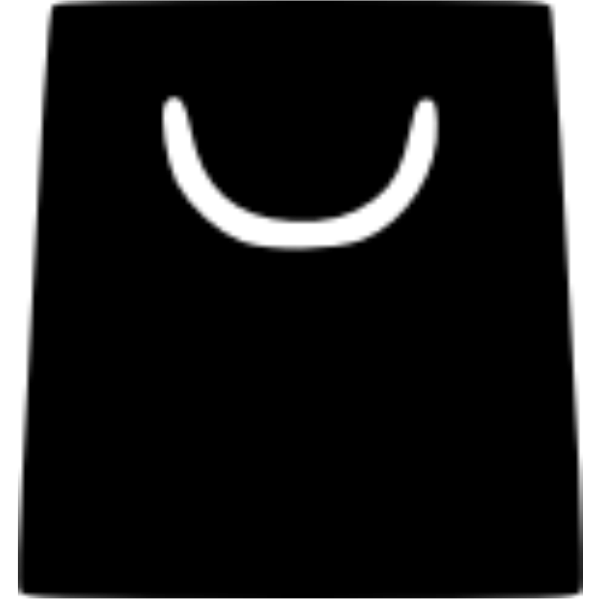
![Ailun Paper Textured Screen Protector for iPad Air 13 Inch 2025/2024 [7th/6th Generation, M3/M2] 2 Pack Draw and Sketch Like on Papertouch Anti Glare Ailun Paper Textured Screen Protector for iPad Air 13 Inch 2025/2024 [7th/6th Generation, M3/M2] 2 Pack Draw and Sketch Like on Papertouch Anti Glare](https://yoxra.com/image/cache/catalog/remote/1c58242e5b06b7e0156adbc5ea666911-500x500.jpg)
![Ailun Paper Textured Screen Protector for iPad Air 13 Inch 2025/2024 [7th/6th Generation, M3/M2] 2 Pack Draw and Sketch Like on Papertouch Anti Glare Ailun Paper Textured Screen Protector for iPad Air 13 Inch 2025/2024 [7th/6th Generation, M3/M2] 2 Pack Draw and Sketch Like on Papertouch Anti Glare](https://yoxra.com/image/cache/catalog/remote/1c58242e5b06b7e0156adbc5ea666911-74x74.jpg)

Reviews (0)